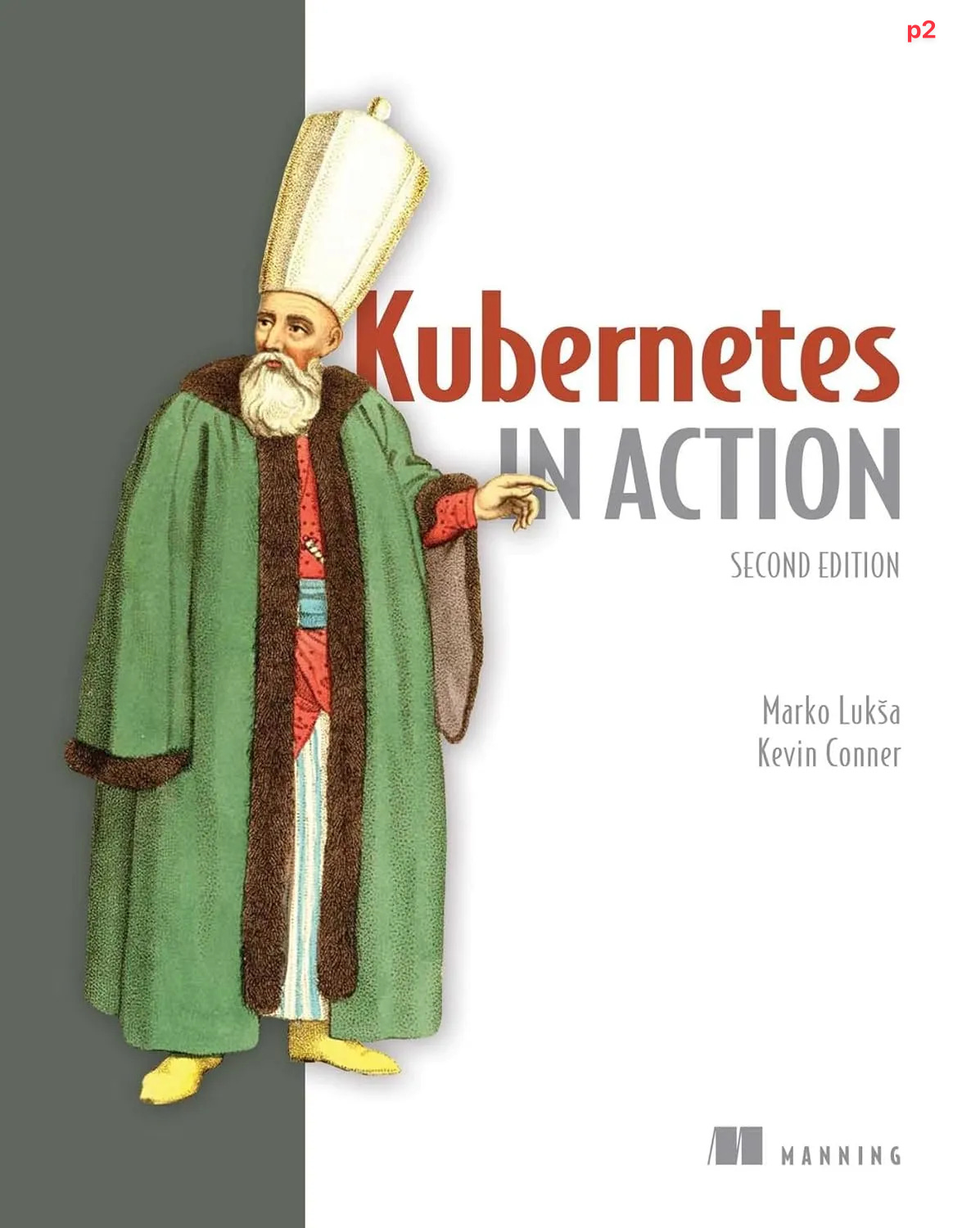As I continue to explore Kubernetes, I’ve delved into the fundamentals of containers. Following my journey with Kubernetes in Action (2nd Edition by Marko Lukša and Kevin Conner), I’ve gained valuable insights into container technology, which is essential for understanding how Kubernetes operates.
In this article, I will provide a detailed overview of Chapter 2, where the authors explain the core concepts of containers, their purpose in modern software development, and how they differ from traditional virtual machines.
What are Containers and Why Do We Need Them in Kubernetes?
Containers are the backbone of modern development, and Kubernetes is the platform designed to manage applications within these containers. However, before jumping into Kubernetes, it's crucial to understand what containers are and why they are so important.
The authors of the book clarify the basics of containers, comparing them to virtual machines (VMs), and explain how Docker became the standard tool for creating and managing containers.
Why Are Containers Important?
With the shift towards microservices architecture, developers realized that VMs weren't always the most efficient option. Each microservice could require different library versions or dependencies, which often caused conflicts when running on the same server.
While virtual machines solved some issues, they are resource-heavy and require individual setup for each VM. This is where containers come in. Containers allow multiple microservices to run on a single server while isolating them from each other without consuming excessive resources.
Containers vs Virtual Machines: What’s the Difference?
Containers run applications in isolated environments, but unlike VMs, they share the host operating system's kernel. Virtual machines, on the other hand, require separate OS instances for each VM.
Advantages of Containers:
Containers consume fewer resources because they don’t require a separate operating system.
Containers start almost instantly as they don’t need to boot an entire system.
Each container operates in an isolated environment but uses the existing operating system resources.
However, it’s worth noting that virtual machines provide stronger isolation since each VM runs on its own OS kernel. Containers, while lightweight, might pose risks if vulnerabilities are found in the host OS kernel.
Key Linux Technologies That Make Containers Possible
My interest in this topic deepened after a failed interview with a CTO whose company heavily relies on containerized applications. This failure pushed me to dive headfirst into container theory.
Containers owe their existence to features built into the Linux kernel. Here are some key technologies:
Namespaces
Namespaces allow processes to see only their own version of files, processes, and network interfaces, ensuring container isolation. Types of namespaces include:
Mount namespace (mnt): Isolates file system mount points, allowing containers to have their own file structures.
Process ID namespace (pid): Each container has its own set of PIDs, preventing overlap with other containers or the host.
Network namespace (net): Isolates network interfaces and allows containers to have unique IP addresses and routes.
IPC namespace (ipc): Isolates inter-process communication methods, enhancing data security between containers.
User namespace (user): Each container can have its own user and group IDs, improving security.
UTS namespace: Isolates hostname and domain name settings for containers.
Time namespace: Allows containers to have distinct system time settings.
Cgroups (Control Groups)
Cgroups limit, monitor, and isolate resource usage (CPU, memory, disk I/O, and network) for each container. This ensures fair resource distribution and prevents one container from hogging all system resources.
CPU: Cgroups can restrict CPU usage by assigning specific CPU cores or time shares.
Memory: Containers can have hard memory limits. If exceeded, the system may swap memory or terminate the container.
Network and Disk I/O: Cgroups can limit network bandwidth and disk I/O, preventing a container from overwhelming the system.
Docker: Simplifying Container Management
Although container technology has been around for years, Docker made it widely popular by simplifying the creation, distribution, and execution of containers.
Images: These are the templates containing an application and its dependencies. Docker enables the creation of images that run on any Docker-installed system.
Registries (e.g., Docker Hub): Public repositories where container images are stored and distributed.
Each container is based on an image, a "template" of an operating system and an application. Docker optimizes resources by using layers, where multiple containers can share common layers.
Security and Isolation in Containers
Despite the numerous advantages, containers don’t offer as strong isolation as virtual machines. However, Docker provides several mechanisms to enhance security:
Capabilities: Limit the privileges available to containers. For example, you can allow a container to modify network settings but prevent it from accessing system time.
AppArmor and SELinux: Provide additional filesystem and process-level security inside containers.
How Kubernetes Manages Containers
The primary goal of Kubernetes is to automate container management. Kubernetes handles container orchestration, which means you can automatically deploy, scale, and manage containers across a large number of nodes.
With Kubernetes, you can run complex applications consisting of many microservices, each isolated in its container, simplifying the management of large-scale deployments.
FAQs
What’s the difference between containers and virtual machines? Containers are lightweight, faster to start, and don’t require separate operating systems, unlike VMs.
Why are containers faster than VMs? Containers don’t require a full OS boot, making them start almost instantly.
How does Docker isolate containers using the Linux kernel? Docker leverages Linux kernel features like namespaces and cgroups to isolate processes and resources for each container.
What are the risks of using containers? The primary risk is that containers share the host operating system. If a vulnerability exists in the OS kernel, it could affect all containers.
How does Kubernetes manage containers? Kubernetes automates deployment, scaling, and management of containers, making it easier to handle large-scale systems with multiple microservices.